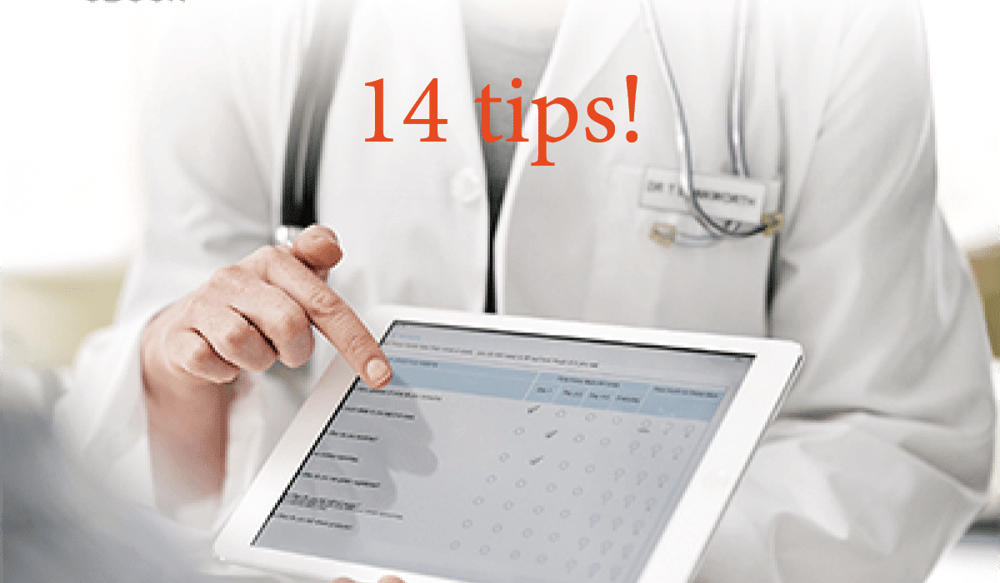When setting up an incident management system, it’s important to think about the structure and the questions that you’ll ask on the reporting forms. The answers contribute to the ease of analyzing the incident, the management of the reports, and the insights the report will provide into the safety situation within your healthcare organization.
Learn more about developing staff-friendly incident reporting forms by applying the 14 tips below. You can also try out yourself, with our live demo incident reporting form, developed in the flexible TPSC Cloud software.
Let us know in case your need help with your incident reporting or have questions for our sales consultant.
Apply the following tips when setting up a new reporting form:
- Be consistent with everyday practice
- Choose an analysis method first
- Streamline the form and limit the number of questions
- Look at the big picture
- Make it easy for the reporter
- Give reporters the tools to make an analysis
- Understand the value of root causes
- Think in terms of processes
- Offer the option to report centrally
- Make a choice: Is anonymity allowed?
- Protect the reporter
- Move beyond silo solutions
- Use notifications as indicators
- Provide feedback to the reporter
1. Be consistent with everyday practice
Most healthcare institutions already use a preferred method or methods (e.g., paper, Excel, or software) to collect and analyze incidents. It is best to align a new digital reporting form with the basis of this existing working method. This makes it easier for the organization to implement the new incident form organization-wide and fosters faster acceptance of it by the employees.
2. Choose an analysis method first
The specific method for analyzing incidents can form the basis for the incident report form, so it’s wise to make a decision at an early stage. There are various methods to choose from, such as the PRISMA method or the SIRE method. It’s also possible to use different methodologies for different types of incidents. For example, the extensive SIRE method can be used in the event of impactful incidents, while the PRISMA method can be used for incidents with a less serious outcome. It is important to use the same analysis tool for the same type of incidents in all departments, however. The reasons: incidents between departments can ultimately be compared so that people learn from each other.
3. Streamline the form and limit the number of questions
Make a balanced tradeoff between what the reporter must fill in on the form and what the users in the back office will need to complete the process. While a common complaint from reporters is that the form is too extensive and/or time-consuming, certain information must be included. Strike the right balance by considering ahead of time what data is essential in analyzing a report. Think carefully not only about the questions you include, but also about the structure of the questions on the form.
4. Look at the big picture
Take into account the number and type of reports that you or your department are obligated to deliver per month, quarter, or year—and adjust the forms accordingly. For example, if you do not record necessary steering information anywhere, you cannot report on it. Consider, too, the departments from which the reports will come, the timing and duration of notification, the type of incidents to be expected, and the basic causes of the occurrence of an incident. All of these elements provide very valuable information and guide
you in creating a systematic process.
5. Make it easy for the reporter
Make it easy for the reporter by formulating questions clearly, so there is little room for them to misunderstand what data must be filled in. It’s even better if you can offer questions with multiple-choice response options so that the reporter spends little time filling in free text fields. You can also simplify the process for the reporter by offering digitally accessible forms via desktop, tablet, and mobile phone. A link on the desktop of every fixed computer is not enough. Ensure that an employee who is not on the premises, or
who does not have a computer at their disposal, also knows how to report an incident. Consider offering the reporter the ability to add visual material directly in the incident form. A photo, for example, can further clarify the situation in which the incident occurred. Last, remember that the use of a clean, modern, simple form design will improve the user experience.
Using separate applications for specific types of incidents will also make it easier for your staff, both for reporting and for the follow-up process.
6. Give reporters the tools to make an analysis
Offering one text field with “describe the incident” may be too general of an approach to gathering data. Consider splitting that question into sub-questions, so the reporter immediately performs some sort of analysis:
- Which event led to the incident?
- Describe the events at the time of the incident.
- What are the consequences for the patient?
- What are the consequences for engaged colleagues?
7. Understand the value of root causes
Naturally, data about the incident is the most essential information sought on a report form. But information about the origin of an incident is also very valuable. As a result, ensure that the reporter can log a sufficient description of the (near) incidents by asking the right questions so that the committee can analyze the incident by means of a cause tree. The use of a cause tree during the analysis stage can help identify which causes, and possibly which factors, played a role in the event or near-incident.
While the origin of an incident often can be traced back to one individual or system process, the question of guilt is irrelevant. Root causes, however, are valuable and highly relevant. During the analysis stage, the search should continue until the root cause(s) have been identified, with the aim of preventing similar incidents from happening again. Therefore, to help uncover root causes, including a question in the incident form about causes related to, for example:
- Technical aspects
- The organization
- Human actions and behavior of the care provider
- Communication
These examples and others like them can often be traced back to deeper underlying causes. If reporting shows that the root causes lie within the organization, for example, time and resources can be saved by focusing the follow-up activity and investigation at the organizational level to prevent such incidents in the future.
When the root causes have been made clear by the incident analysis, it’s possible to create a graph of the basic causes that occur after a number of 30 to 50 analyses. This data can then be used to determine which departments experienced a peak, and targeted improvement actions can be taken there. After a new analysis, the data can be revisited to check for increases or decreases, indicating whether the improvement action(s) worked.
8. Think in terms of processes
When you give the reporter the ability to provide input on which process and wherein the process the incident occurred, you immediately identify the interfaces between persons, disciplines, and care teams potentially involved. Questions can then be added to solicit additional or supportive information, such as environmental factors at play, positives of the event, patient laboratory values, etc. For example, in the medication process: Where did something first go wrong—when prescribing, when writing a prescription, during drug preparation or administration?
9. Offer the option to report centrally
Consider giving reporters the option to forward a report to a “central point,” instead of decentralizing incidents by the department. Research and The Patient Safety Company’s experience show that many (near) incidents go unreported because the individual does not want it to be known or handled in their own department for fear of reprisal.
10. Make a choice: Is anonymity allowed?
An incident reporting system is intended to gain insight into as many (near) incidents as possible, to improve safety for all participants. Healthcare organizations frequently ask about the pros and cons of allowing a report to be made anonymously to help encourage reporting. But before you allow reporters to remain anonymous, consider that your organization may be sending the wrong signal—that is, giving the impression that logging a report could be unsafe. The choice is complex and dependent on many factors, such as your staff culture and the patient population served. However, at the end of the day, your healthcare institution should create a safe reporting culture in which one can speak freely about an incident, thereby promoting a safety culture.
11. Protect the reporter
When introducing a safety management system, one of the most important pillars is the ability to report incidents safely. The primary responsibility for this lies with the healthcare institution to ensure the safety of the reporter by taking the following measures:
- Make a distinction between an incident reporting system (which is aimed at improving patient safety) and systems or procedures aimed at taking measures against individual employees.
- Establish an agreement and make staff aware that information gathered from an incident (within the reporting system) will not be used in the context of procedures that may lead to measures being taken against individual employees.
- Communicate to staff that, once the reporting committee has sufficient information, the report will be stripped of data that makes it possible to trace it back to individuals (i.e., applies to both the patient and the reporter).
- Establish an agreement and make staff aware that information in the reporting system will never be provided to third parties unless the institution is obliged to do so by law or court decision.
12. Move beyond silo solutions
In many organizations, the safety committee analyzes the reported incidents. After the recovery of the incident, the improvement actions are then implemented at the department level. But to learn from incidents, it’s important to share the results of the incident and analysis throughout the organization. Doing so prevents the repetition of mistakes and prevents silo solutions that perpetuate safety risks. Working from a central department or quality officer for the assessment of new incident forms can also ensure that there is more uniformity between the various reporting forms organization-wide.
13. Use notifications as indicators
While most reports are of the low-risk type, They nevertheless provide important information about safety in the care process—not just for management, but for everyone in the organization. At the other end of the spectrum, notifications for higher-risk incidents can function as indicators. If you don’t receive notifications, you won’t know what the risks are associated with or where you should focus your attention. Giving managers access to all reports gives them the power to connect the dots across the organization and the ability to speak openly about incidents based on the indicators they’re seeing.
14. Provide feedback to the reporter
Incident reporting isn’t new, but in many healthcare institutions, it’s still experienced as a formal process, because there’s often no feedback to the reporter. To guarantee the involvement of the reporter long-term and to foster a willingness to continue reporting, it’s a leading practice to share data about the reporting process in general, about any settlements, and any improvement actions taken.
Try out yourself: Live demo incident reporting form!
Our TPSC Cloud software makes it easier to report incidents and complaints, register improvement plans, and collect data through satisfaction surveys.
Do you want to know how it looks? Curious how a healthcare professional would experience registering an incident? Try it out yourself! You will see how easy it is to fill in the reporting form. Think of a (fictional) incident and feel free to go through all the steps.